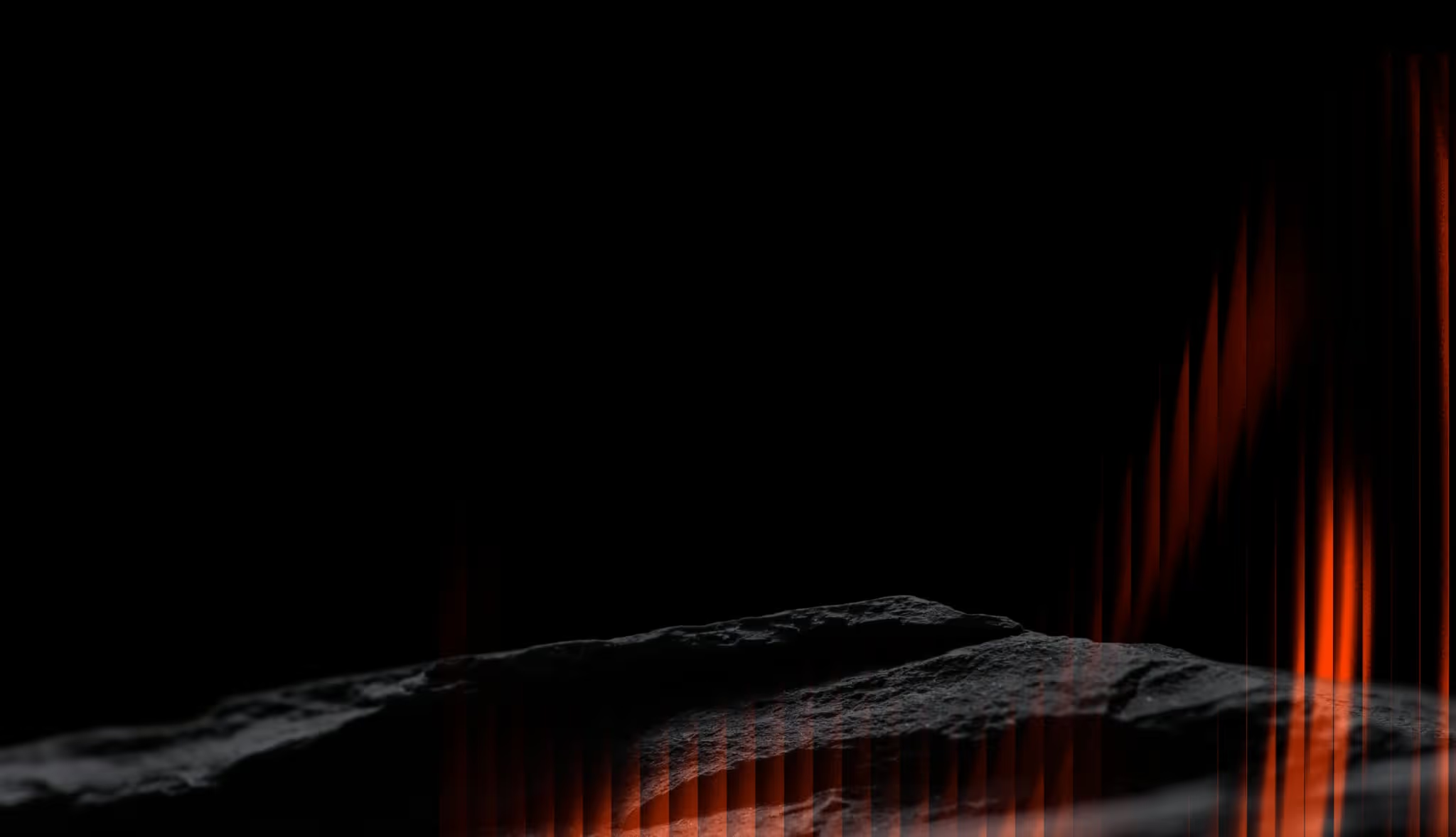The no-code approach is gaining popularity, and it's about time more people hear about it. If approached the right way, it can become an empowering tool that allows specialists to introduce innovation in their field without spending months or even years studying programming. And that's just the tip of the iceberg!
If you stumbled across this term but are not sure what you're really dealing with here, this article is for you. However, if you already know something about no-code development and its perks, you may still find answers to questions that bother you the most.
Everyone who is searching for the right approach to mobile or web app development can benefit from the insights we gathered here.
Ready to dive into the no-code world? Let's get started!
Table of contents
No-code is an approach to app and website development that removes the necessity of coding from the picture. Using the WYSIWYG (what you see is what you get) principle, the no-code platforms enable users to create projects from scratch and implement them without knowing any programming language.
No code does not mean that the app created is not code-based. The code is still there, but underneath - and you can interfere in its shape in an automatized manner, working with visual elements.
In the full-code approach, the development part is all about coding what was previously designed (UX/UI). Having the right tech stack and knowing the right programming languages for a particular project, developers are capable of translating the requirements into code.
In the case of no-code, the user doesn't have to rely on the programming languages. They only need to know how a particular platform works and be capable of creating a structural basis of an app, its workflows, database, and user-friendly interface. However, in order to interfere with them, they do not need to touch the code at all.
We have described the difference between these two opposing approaches in one of the articles. Here, you can read more about the pros and cons of both.
The main difference between low code and no code is the entry threshold. In order to create apps in the low code approach, you will need basic programming skills. With the no-code platforms, on the other hand, you can build an app without writing even one line of code.
Low-code approach mainly serves IT professionals who know programming languages but want to shorten the development phase and reduce the amount of work. No-code, on the other hand, can serve anyone. You only need to learn how to use your platform of choice.
In the case of low-code platforms, some elements can be handled with a visual programming language and automated, making developers' life easier. However, they still need to do some coding here and there, particularly in the areas where their solution takes an unconventional turn. That's not the case with no code. This approach, in most cases, entirely eliminates traditional programming techniques.
No-code platforms enable users to implement full-fledged websites and web apps without coding. Each has slightly different specifics and offers a different spectrum of possibilities in terms of integrations, functionalities, and design. Here are the most popular among them.
Bubble is a no-code platform used to create fully functional web applications. It was created in 2012 by Emmanuel Straschnov and Josh Haas. Due to its versatility, it quickly gained a solid group of staunch supporters. As for 2022, it already had over 2 million users.
Bubble has conquered users' hearts with a mix of unique features. It allows them to integrate the app with any API, add custom CSS or JS code, and freely design the app's architecture and logic. Bubble also stands out with a variety of plugins and integration options with external solutions.
The availability of training materials is also not without importance. In this context, Bubble definitely outruns other no-code platforms.
Pros:
- Bubble integrations and templates
- hundreds of plugins
- automatic backup
- custom CSS and JS code option
- custom plugins and templates option
Webflow is a no-code platform created in 2013. Contrary to Bubble, it mainly serves the purpose of designing websites. With its use, you will create static and responsive webpages, but not native mobile apps.
If you work as a content marketer or are specialized in any other branch of marketing, Webflow may turn out to be a great support, as it can easily integrate with various marketing tools.
Pros:
- intuitive editor
- importing data directly from CMS
- exporting code
- integration with different marketing tools
- custom JS, HTML, and CSS code option
Xano is a no-code platform that serves for working with the backend. You can use its API creator to build the backend of your app in a very short time. Users appreciate its scalable server side and flexible databases without the record limit. Seamless integrations are another benefit that draws users to Xano.
What's important, with Xano you can choose the location of the servers that will store your app data. Bubble doesn't offer such an option, using the USA as a default location.
Pros:
- scalable backend
- flexible database
- data localization
AppSheet is a no-code platform created in 2014 in Seattle. In the beginning, it functioned on the market as an independent tool, but in 2020 it joined the Google Cloud. Similar to other Google tools, AppSheet stands out with its simplicity and intuitive interface. You can use it to create simple apps based on spreadsheets.
Like Bubble, Webflow, or Xano, AppSheet also enables the creation of apps without programming skills. The platform stands out with its affordability, extensive customization options, and advanced data processing features. However, those who plan to work professionally as no-code specialists usually do not limit themselves to this particular platform.
Pros:
- friendly interface
- affordable price
- importing data from various sources
Flutter Flow is a no-code platform with which you can create scalable native mobile apps using the drag-and-drop feature. You may associate the name Flutter with another tool that serves for easy rendering of native apps for the purposes of various platforms. However, Flutter Flow is an independent solution created by two ex-Google engineers.
What makes it stand out? Above all, easy API integration and focus on user experience. Contrary to other popular platforms like Bubble or Webflow, Flutter Flow enables automatic deployment in AppStore and Google Play. The platform is dynamically developing, gaining new functionalities from month to month.
Pros:
- custom code option
- code export option
- adding pub.dev packages
- automatic deployment in stores
- native mobile apps
Even though you may associate drag-and-drop tools mainly with static websites, in fact, they offer much more possibilities. Our portfolio proves their versatility - it contains, for instance:
- an artificial intelligence-based app that supports employers in acquiring tax relief for their employees
- an online shop
- an e-learning platform for anyone interested in developing IT skills or entering the tech industry
- mortgage loan comparison engine
Quite an impressive range, isn't it? It only proves that no-code platforms do not have to limit you - quite contrarily, it unlocks resources that you can use for polishing the project's crucial aspects instead of focusing on the code.
Since it does not require programming skills, which often take years to acquire, no-code has a much lower entry threshold. If you have some free time, you can try to get to know one of the platforms on your own. However, reaching out or training support might be a better option as it will provide you with a full overview of the platform's features right away. This way, you can avoid frustrating mistakes.
There are a lot of other no-code tools which could help you do different things:
- Microsoft PowerApps - internal business tool in Microsoft 365 enviroiment
- SAP AppGyver - mobile native react apps builder, which could be integrated with SAP tools
- Make - no-code automation tool, it allows you to build automation and integration between different apps
- AirTable - advanced sheet-style apps in which you can easily integrate different source of data
Are you wondering how to get into it? In our article, you will find a few helpful tips. A free course is a convenient alternative for those who don't have time to delve into the platform on their own. If time and professional results are your priorities, teaming up with a no-code agency might be the best option. Check how to find a perfect partner for such cooperation.
.avif)
-min.avif)






%2520(1).avif)